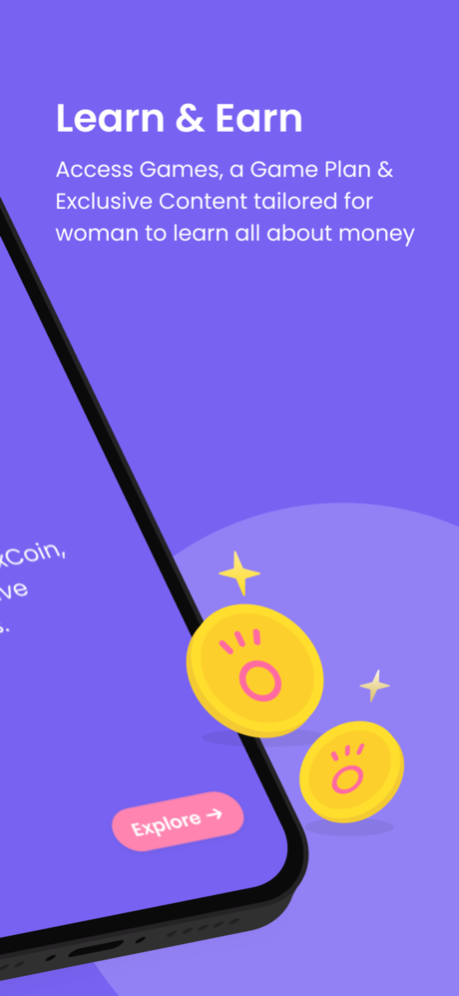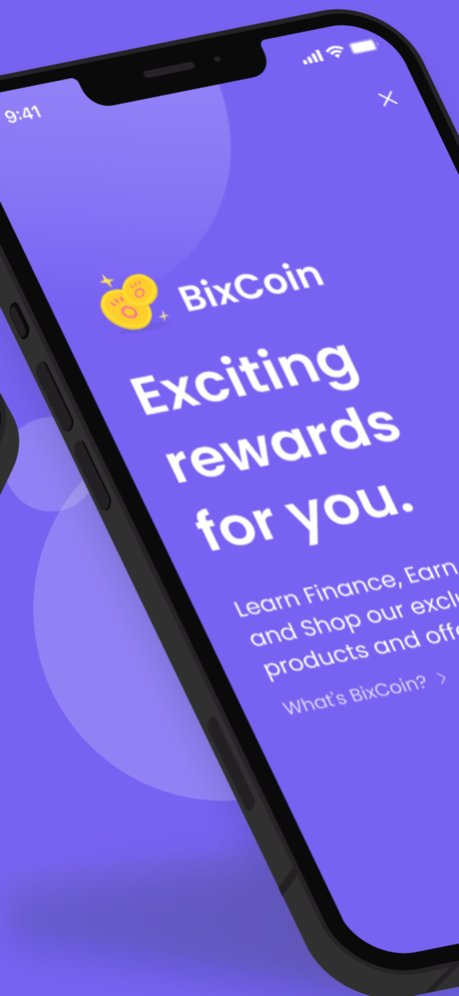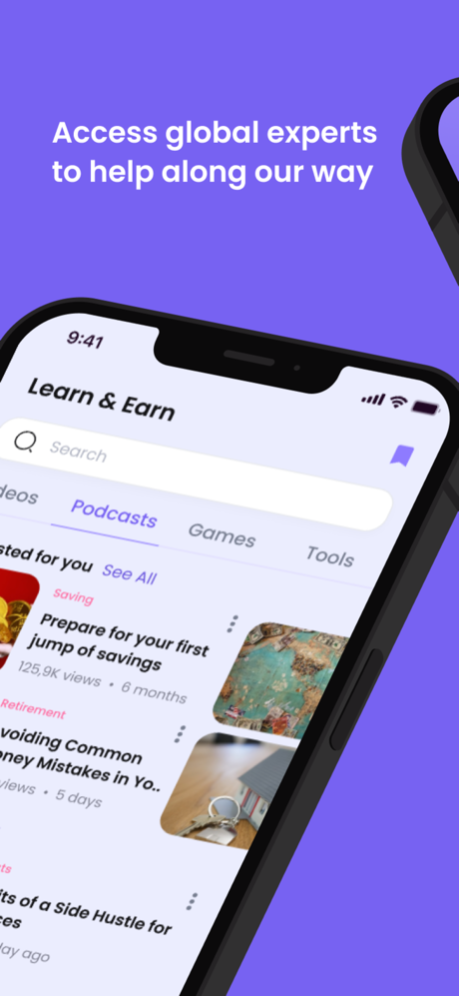myBixie 2.0.47
Continue to app
Free Version
Publisher Description
The financial home for women.
Welcome to Bixie.
Our mission is to empower women to know our worth and grow our worth. At Bixie, we recognise that one size does not fit all and so we have designed a mobile app which reflects the different ways that women interact with money. Through empowering women to realise financial freedom, we hope to bridge the gender divide in access to finance.
Bixie at a glance:
Community
Access peer-to-peer support and expert advisors through our community platform. Connect with your friends and other Bixie users to hold each other accountable and achieve your financial goals together.
Knowledge Centre
Our knowledge centre provides financial literacy learning, budgeting and goal-setting support to help boost your confidence when making financial decisions. You can learn about everything from setting good habits to insurance and investments.
Goals
Set yourself financial goals on our app to help monitor your savings and control your personal finances. Whether you’re saving up for a house, or your kid’s school fees, we can help you keep on track.
Bixie is your financial home for women and their families. By providing our users with knowledge, network and tools, all in one place, we will empower women to know our worth and grow our worth. Because we’re worth it.
Bixie PTE LTD is a Singapore registered company (No. 202110755K).
Nov 10, 2023
Version 2.0.47
Bugs and improvements.
About myBixie
myBixie is a free app for iOS published in the Accounting & Finance list of apps, part of Business.
The company that develops myBixie is Bixie PTE LTD. The latest version released by its developer is 2.0.47.
To install myBixie on your iOS device, just click the green Continue To App button above to start the installation process. The app is listed on our website since 2023-11-10 and was downloaded 0 times. We have already checked if the download link is safe, however for your own protection we recommend that you scan the downloaded app with your antivirus. Your antivirus may detect the myBixie as malware if the download link is broken.
How to install myBixie on your iOS device:
- Click on the Continue To App button on our website. This will redirect you to the App Store.
- Once the myBixie is shown in the iTunes listing of your iOS device, you can start its download and installation. Tap on the GET button to the right of the app to start downloading it.
- If you are not logged-in the iOS appstore app, you'll be prompted for your your Apple ID and/or password.
- After myBixie is downloaded, you'll see an INSTALL button to the right. Tap on it to start the actual installation of the iOS app.
- Once installation is finished you can tap on the OPEN button to start it. Its icon will also be added to your device home screen.